Qt Go BoardGraphical Go Board in Qt and C++ with GTP support
Source Code and Windows Binary :
https://github.com/Mezoka/BoardAttachment:
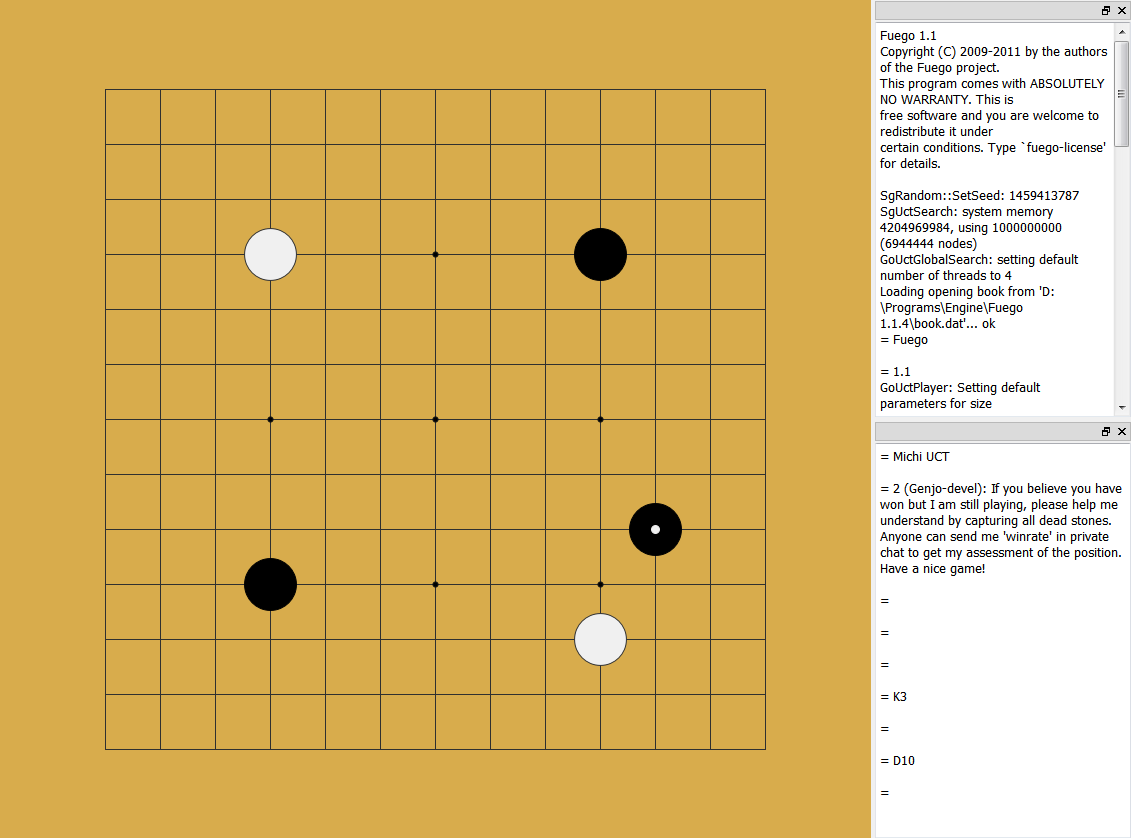 A01.png [ 39.27 KiB | Viewed 4221 times ]
A01.png [ 39.27 KiB | Viewed 4221 times ]
Usage Examplesboard file.sgf (or drag file to the program)
board -black "C:\GNU Go 3.8\gnugo" "--mode gtp --level 16" -size 19 -komi 7.5
board -white "C:\Fuego 1.1.4\fuego.exe" -size 13 -komi 7.5
board -white "C:\Pachi 11\pachi.exe" "-f book.dat -t =100000 threads=1,pondering=0" -size 13 -komi 7.5
board -white "C:\Pachi 11\pachi.exe" "-d 0 -f book.dat -t =100000 threads=1,pondering=0" -size 13 -komi 7.5
board -white "C:\MoGo\mogo.exe" "--13 --time 24 --nbThreads 1" -size 13 -komi 7.5
board -black "C:\GNU Go 3.6\gnugo.exe" "--mode gtp" -white "C:\GNU Go 3.8\gnugo" "--mode gtp --level 16" -size 13 -komi 7.5
board -black "C:\MoGo\mogo.exe" "--13 --time 24 --nbThreads 1" -white "C:\Pachi 11\pachi.exe" "-f book.dat -t =100000 threads=1,pondering=0" -size 13 -komi 7.5
board -black "C:\Fuego 1.1.4\fuego.exe" -white "C:\Pachi 11\pachi.exe" "-f book.dat -t =100000 threads=1,pondering=0" -size 13 -komi 7.5
board -black "C:\Fuego 1.1.4\fuego.exe" "--config fuegoconf.cfg" -white "C:\Pachi 11\pachi.exe" "-f book.dat -t =100000 threads=1,pondering=0" -size 13 -komi 7.5
Key ControlsNext - Right or Down or Wheel Down
Back - Left or Up or Wheel Up
Next 10 - Page Down
Back 10 - Page Up
Start - Home
End - End
Board Label - Space
Undo - Left or Up or Wheel Up
Test Play - Left Click
Test Restore - Esc
Pass - P
Save - S (001.SGF)
Attachment:
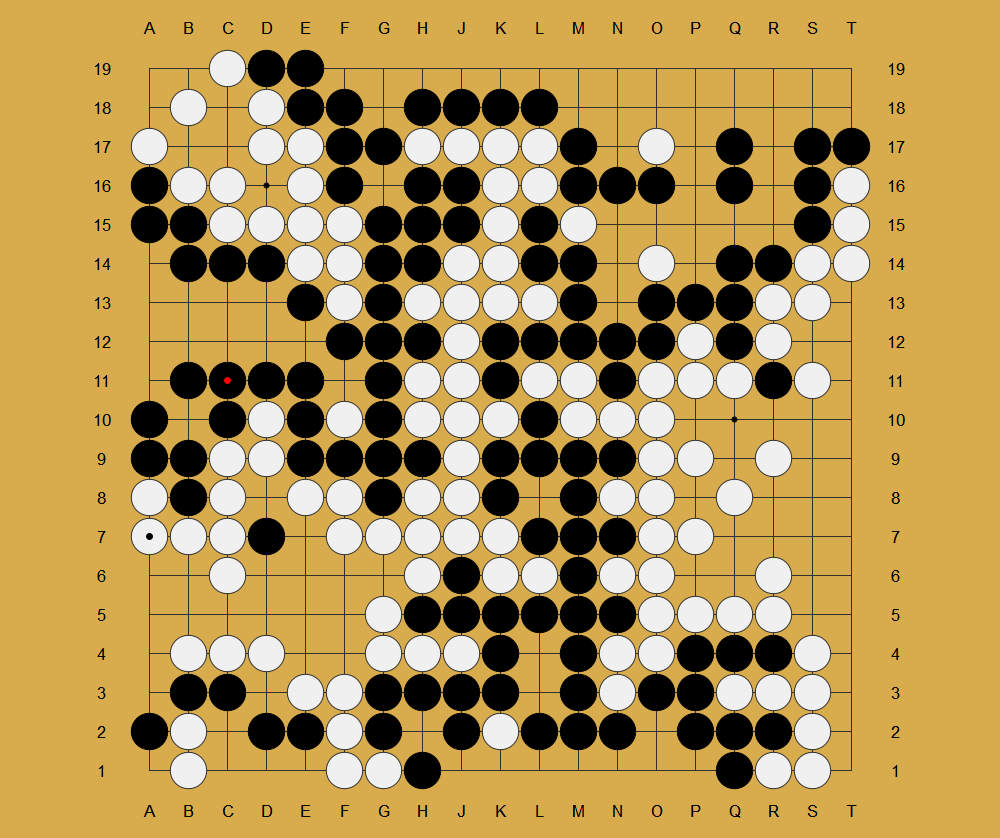 A02.png [ 64.06 KiB | Viewed 4221 times ]
A02.png [ 64.06 KiB | Viewed 4221 times ]
Attachment:
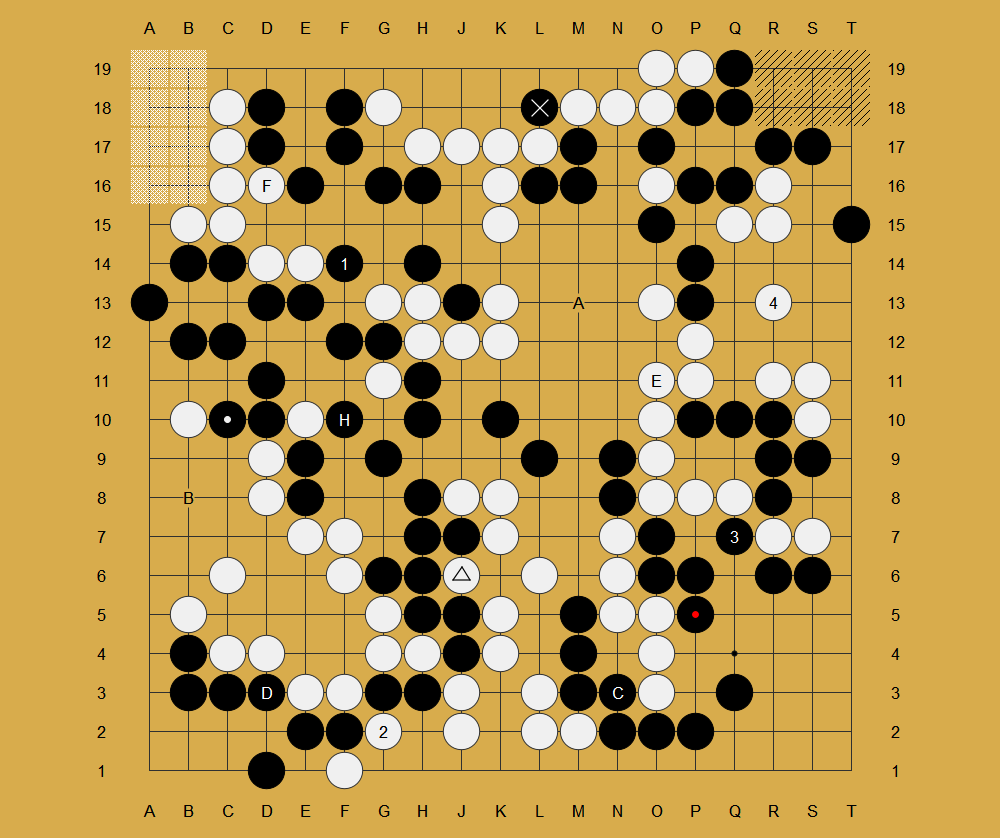 A03.png [ 66.41 KiB | Viewed 4221 times ]
A03.png [ 66.41 KiB | Viewed 4221 times ]



