|
Windows has just blocked me from running trusty old Kombilo 7. I tried downloading Kombilo 8 but both Windows Defender and Norton prevent me from installing it.
I therefore tried the latest Drago, which seemed to install OK, and I successfully created a small database. But when I tried Pattern Search all I got was the window below. The peripheral controls are responsive but I see no board on which to input the position, nor can I find anything helpful in Help or Options. It occurs to me that, as the position search function is borrowed from Kombilo, perhaps Kombilo needs to be installed, too, though I'd find that (a) amazing and (b) totally unhelpful. I do see a board when using the normal game-replay and other functions.
Any suggestions, please?
| Attachments: |
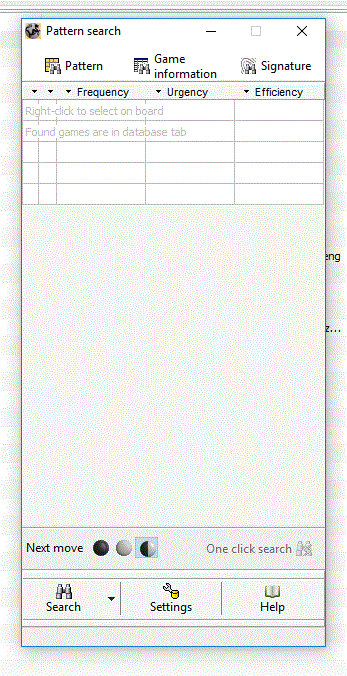
DragoCapture.GIF [ 60.39 KiB | Viewed 3082 times ]
|
|



