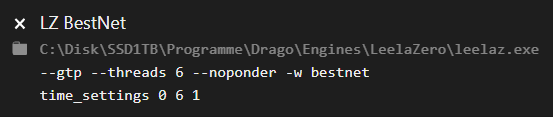pandora wrote:
Anyone know how to run LZ on sabaki?What's this mistake?
It says "Welcome to the world of computer program calls and arguments. Welcome to the real world, it's not all apples!"
Learn from my Sabaki setting. "bestnet" is my weights file. It resides in the same folder as leelaz.exe.